.NET String Concatenation
String concatenation is a tool on every developer’s tool belt but in .NET there are multiple ways to accomplish it. There are also a lot of conflicting articles, posts, etc. on the subject. When should you use StringBuilder? When should you use string formatting? This article will hopefully shine some light on when to use each method.
Which Methods Were Tested?
- The concatenation operator. In C#, it is the + operator. In VB.NET, it is the & operator.
- The String.Concat() method.
- The System.Text.StringBuilder class.
- The String.Format() method.
How Were They Tested?
A console application was prepared to test operation scenarios. The scenarios were timed using the System.Diagnostics.Stopwatch class. The full Visual Studio solution can be found in my CodePlex project.
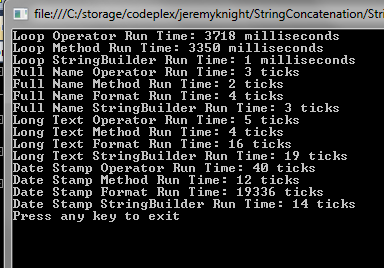
What Were the Results?
Scenario 1: Loop Concatenation
The Loop Concatenation scenario was built to test string concatenation within a loop. This data set had the most straight-forward results. The StringBuilder class gives the best performance when using concatenation in this scenaraio.
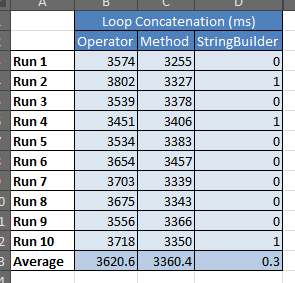
Code sample using StringBuilder in this scenario:
var builder = new StringBuilder();
for (int i = 0; i < this.iterations; i++)
{
builder.Append("x");
}
var testString = builder.ToString();Scenario 2: Full Name Concatenation
The Full Name Concatenation scenario was built to test simple string concatenation in which few concatenations occur. It concatenates first name, a space, and last name. This is commonly used to build display names for a UI. These results point to the String.Concat method as the most efficient way to concatenate small numbers of strings.
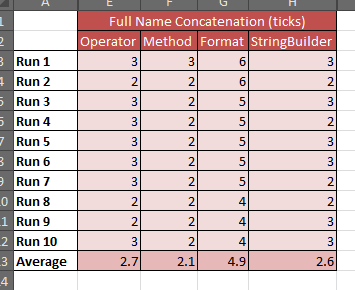
Code sample using String.Concat in this scenario:
string first = "John";
string last = "Deaux";
string fullName = string.Concat(first, " ", last);Scenario 3: Long Text Concatenation
The Long Text Concatenation scenario was built to test long concatenations in which many concatenations occur. It simulates building the body of an email message. These results also point to the String.Concat method as the most efficient. Comparing the prior scenario with this scenario you can begin to see pattern. As you add concatenations, the efficiency of String.Format and StringBuilder (when out of a looping scenario) declines.
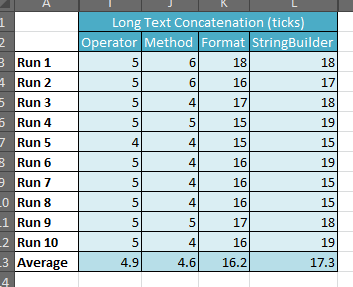
Code sample using String.Concat in this scenario:
string newLine = System.Environment.NewLine;
string name = "John Deaux";
string email = "john.deaux@123.me";
string subject = "The Subject of the Message";
string product = "ABC";
string feature = "XYZ";
string body = "The comment(s) made about product/feature.";
string[] values = new[]
{
"Name: ", name, newLine,
"Email: ", email, newLine,
"Subject: ", subject, newLine,
"Product: ", product, newLine,
"Feature: ", feature, newLine,
"Message: ", newLine, body
};
var emailBody = string.Concat(values);Scenario 4: Date Concatenation
The Date Concatenation scenario was built to test the formatting of dates. It formats a date into the sortable format of 2011-12-31T15:30:15. Of the people I've talked to about this little experiment, this one has surprised the most. Why? Because it is highly touted by articles, books, and even Microsoft as the way to format data and it's extremely inefficient. The String.Format method is slower and less efficient than every other method tested, including the StringBuilder class, for formatting DateTime objects as strings.
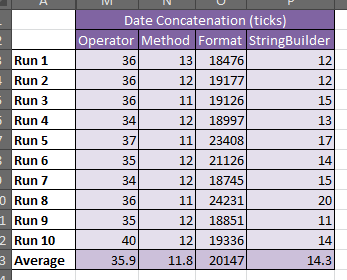
Code sample using String.Concat in this scenario:
DateTime date = DateTime.Now;
var values = new[]
{
date.Year.ToString("0000"),
"-",
date.Month.ToString("00"),
"-",
date.Day.ToString("00"),
"T",
date.Hour.ToString("00"),
":",
date.Minute.ToString("00"),
":",
date.Second.ToString("00")
};
var sortable = string.Concat(values);Yes, you did read that correctly. The above code is a lot faster and more efficient than:
var sortable = string.Format("{0:u}", DateTime.Now);
// or
var sortable = string.Format("{0:yyyy-MM-ddTHH:mm:ss}", DateTime.Now);