How I Cut the Cord
About a year ago, we decided to "cut the cord" and get rid of cable. We've been extremely happy with our setup and multiple friends have asked which products and services we're using. As an answer to all the questions, here is a write up explaining our setup.
We already had Netflix, Amazon, etc. for streaming content but local channels were a huge concern for us when we initially cut the cord. These usually include channels like your local CBS, ABC, NBC, etc. These cover most of the TV we watched on cable so it was extremely important that we kept access to them. And since we were spoiled by our DVR from the cable company, we weren't going to cut the cord until we had a system in place to allow us to watch on our own time. That meant we needed 2 things: an antenna and a DVR system that worked with HD antennas.
The Antenna

The first thing you will want to check is a site like TV Fool (www.tvfool.com) to ensure you have over the air near you. Visit the site and input your address and it will output a list of the channels near you color coded by the type of antenna you'll need. For TV Fool, green means an indoor or set top antenna will work. Yellow means you'll probably need at least an attic mounted antenna. Red means you'll need a roof mounted antenna and grey means you're probably out of luck.
For some channels, we fall in the attic mount range so we went with the following antenna: https://www.amazon.com/gp/product/B00CXQO00K/. We've had little to no problems with the antenna and I'd highly recommend it for anyone within the yellow or green ranges on TV Fool.
Now that you've got the antenna, head back to TV Fool and write down the direction that your antenna should be pointed. This makes a huge difference. We went from 11 channels on initial mounting to 30+ once the antenna was pointed in the right direction. You can user your phone's compass application for this.
If you don't want a DVR, you'll need a coax splitter and coax cable runs to each TV that you'll be viewing live over the air TV. Most TVs today have built in capabilities for over the air HD TV.
The DVR System
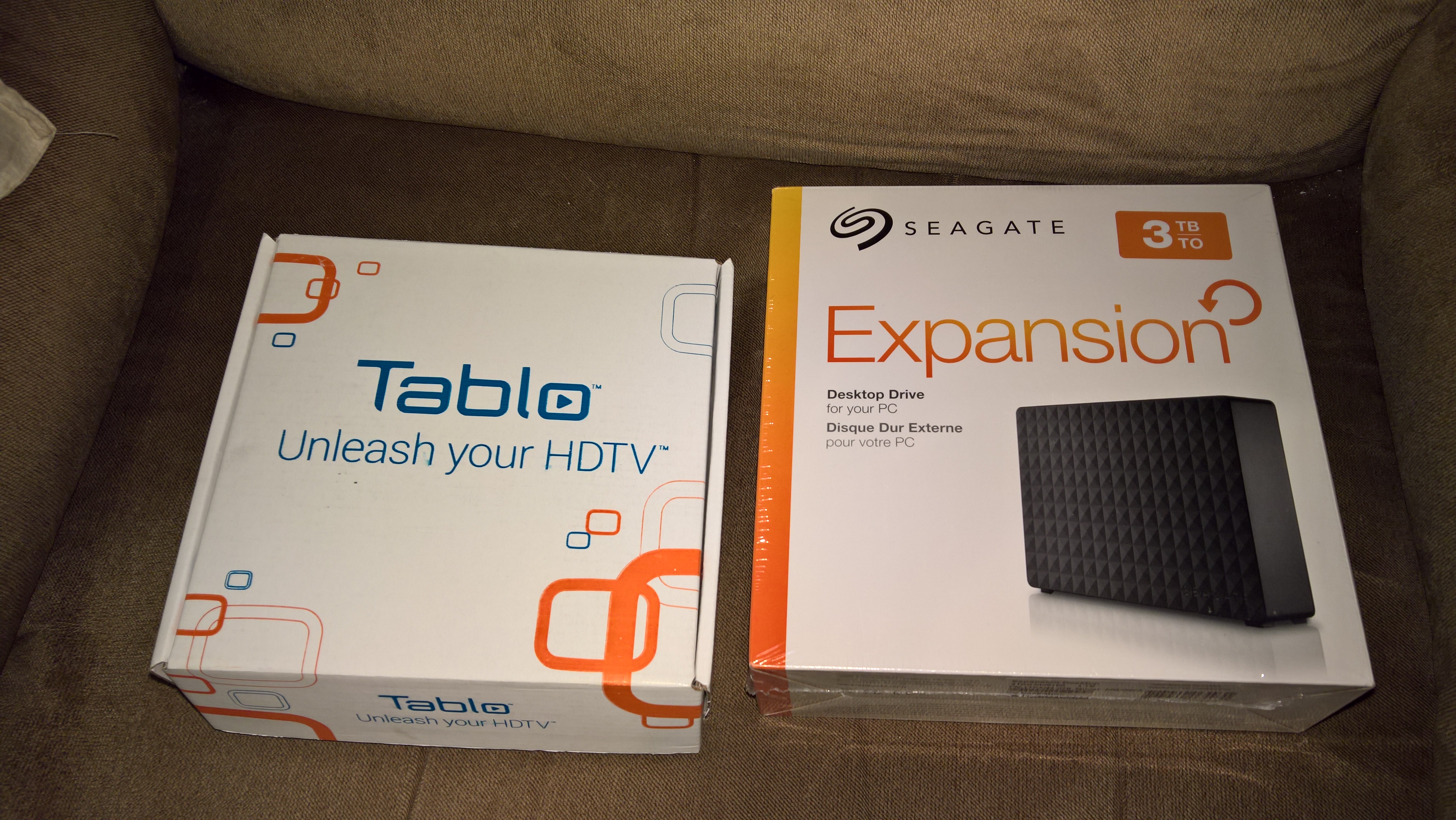
For the DVR, we decided on a 4-tuner Tablo TV DVR (https://www.tablotv.com/) which allows recording up to 4 shows at a time. The Tablo requires a single coax run from the antenna to the Tablo and an external hard drive. To help you select a hard drive, their website has both a suggestions page and a community driven thread to ensure you buy a hard drive that will work with the system. If you want to grab the drive that we purchased, it's a 3TB Seagate (https://www.amazon.com/gp/product/B00TKFEEJ4/). I doubt we'll ever fill the drive but it gives us the ability to save movies and TV shows for as long as we want.
The Tablo connects directly to the antenna then connects to your router and uses your home network to deliver content to the different devices in your home. That does means you'll need a device to watch the content at each location. We already had a Roku device on each TV for Netflix, Amazon, etc. so we simply had to download the Tablo app from the Roku channel store. They have apps for most devices out there though and you can check to see if yours is supported here: https://www.tablotv.com/tablo-products/. I've also installed their Windows app on all of our computers.
Product and Service Links
- Antenna: https://www.amazon.com/gp/product/B00CXQO00K/
- DVR: https://www.tablotv.com/
- DVR Hard Drive: https://www.amazon.com/gp/product/B00TKFEEJ4/
- Roku: https://www.roku.com/
- Tablo's App List: https://www.tablotv.com/tablo-products/